Why TestResult Matters for Playwright Teams
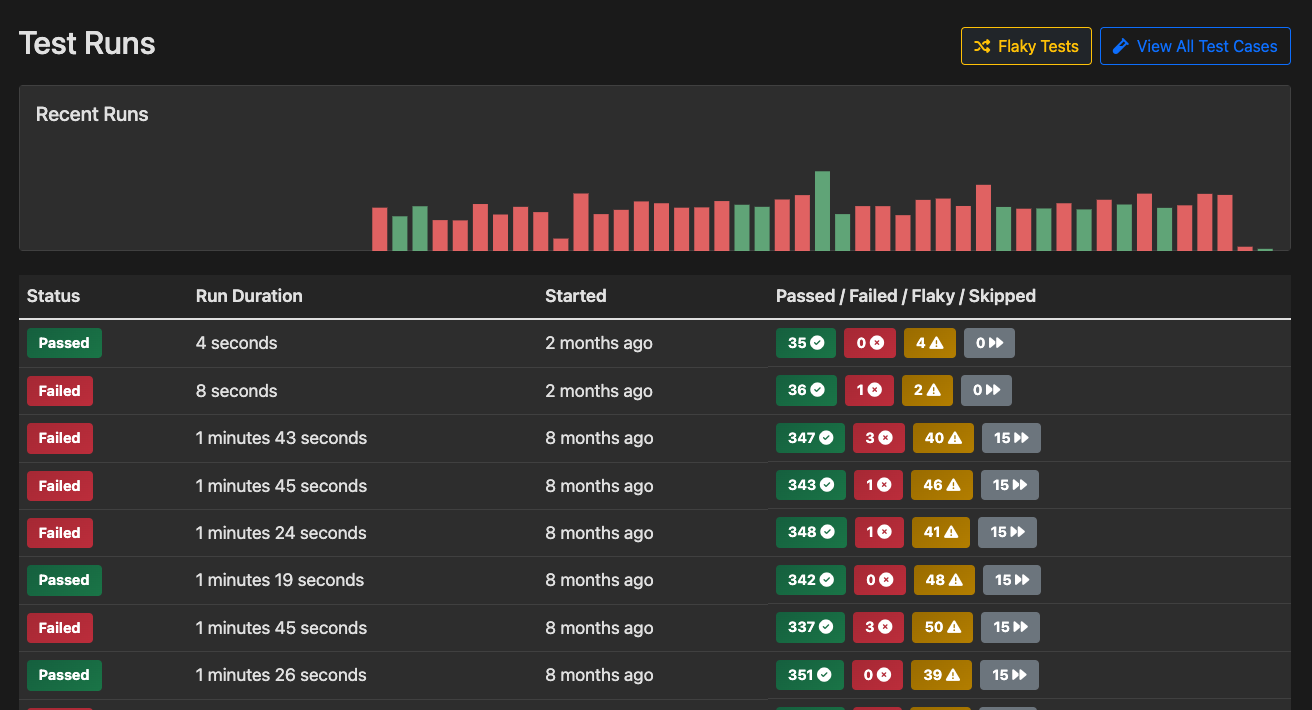
Automated testing is table stakes these days. But just having tests isn’t enough — you need visibility into how your test suite is performing over time. That’s where TestResult steps in: purpose-built analytics for Playwright that help your team catch issues earlier, debug faster, and ship with more confidence.
Automation Is Only Half the Battle
Playwright makes browser automation easier than ever — fast, cross-browser, smart waits, etc. But even great tests are useless if they’re slow, flaky, or silently failing in CI. Without proper monitoring, problems slip through. Bugs get expensive fast — IBM once pegged the cost of a post-release bug at up to 100x compared to catching it early.
Why Monitoring Matters
If your test suite is:
- slow to run
- randomly failing
- hard to trust
…you’re likely missing issues or wasting time chasing ghosts. Long-term test performance tracking helps you:
- Spot and fix bottlenecks early
- Catch flaky tests before they break your team’s trust
- Improve reliability and speed across the board
Teams doing this well see:
- Faster feedback loops
- Lower MTTR (mean time to resolution) (up to 30%)
- Big cost savings by shifting left
TestResult: Built for Playwright
Most test reporting tools are generic. TestResult isn’t. It’s built specifically for Playwright, with features that matter to software development teams. We've focused on what's important, and left out the parts that aren't.
🐛 Flaky Test Detection
Flaky tests kill momentum. TestResult flags inconsistent tests automatically and tracks their resolution over time. You can even assign owners or get notified if a flaky test comes back.
🤖 Smart Failure Analysis
No more digging through logs. TestResult uses AI to give you root-cause clues fast — so you can fix issues and move on.
⏱️ Performance Tracking
Know which tests are slow. TestResult tracks timing across runs, so you can see trends and fix lagging specs before they become a problem.
👥 Team Collaboration
Push GitHub issues or PRs directly from the dashboard. Share test insights with the team without leaving your flow.
⚙️ Dead Simple Setup
Install the JavaScript/TypeScript reporter, plug it into your existing Playwright config, and you’re done. No changes to your test code, no CI rewrites.
TL;DR
- If you’re using Playwright and want better test visibility — use TestResult.
- It catches flaky tests, speeds up debugging, and helps you ship faster.
- Easy to install, easy to use, built for teams who care about quality.
Test smarter, not harder.
